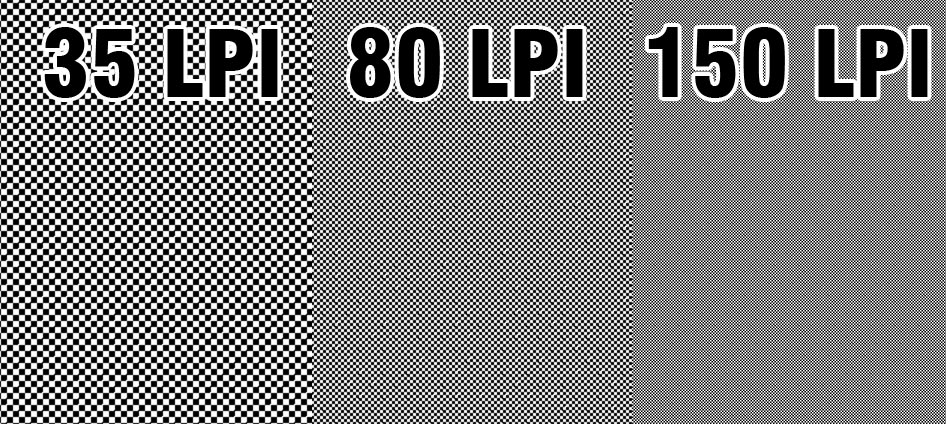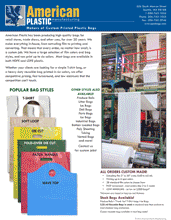What is the difference between DPI, PPI, and LPI?
Both digital bitmap images and printed images are made up of a series of dots. The terms DPI and PPI are usually confused these days.
- DPI – Dots Per Inch –the resolution of a printed image, how many tiny dots of ink printed per inch. The more dots, the finer the print.
- PPI – Pixels Per Inch – Most times when people refer to DPI, they really mean PPI. Simply the number of pixels per inch (vertically and horizontally) in a digital image
- LPI – Lines Per Inch – refers to the lines of in a halftone or screen - the higher the number, the smaller the screen. These dots are not the same as those defined by in DPI.
DPI and PPI when referring to a digital image are fairly meaningless without knowing how many inches an image is. The image resolution is determined by the number of pixels in an image. An image that is 10" wide at 300dpi is 3000 pixels wide, could also be defined as 100" at 30dpi, or 1" at 3000dpi.
In printing, DPI is the number of dots of ink per inch, and is generally a higher number than the image PPI, and the PPI is a higher number than the LPI.
For most commercial printing applications, digital images need to be a minimum of 300 PPI at full size. If there are image areas that will be printed as halftones (not a solid color), the LPI indicates the number of lines of dots per inch. For many print applications, LPI is approximately half the number of the PPI. For the process that we use for plastic bags 35 is the maximum LPI that prints well. This produces fairly large dots compared to offset printing. As an example, most newspapers print images at around 80 LPI, and most magazines at around 150 lpi or higher.
Below is an image of 50% gray approximating the difference between 35, 80, and 150 LPI